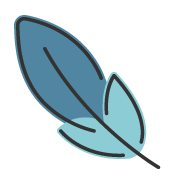Bark: 一款注重隐私、安全可控的自定义通知推送工具
免费轻量、简单调用接口即可向你的 iPhone 推送通知,依赖苹果 APNs 实现及时、稳定、低功耗的系统级推送,隐私安全,支持防止包括作者在内的任何人窃取你的信息。
Bark 应用只支持 IOS 平台,通过 App Store 下载
Github 地址:https://bark.day.app/
1. 应用内推送示例
安装应用后,第一次使用会要求注册一个设备ID,使用此设备ID 进行消息推送通知。
推送内容
提示
修改 推送内容 为需要推送的内容。
https://api.day.app/[ID]/推送内容推送标题
提示
修改 推送标题、 推送内容 为需要推送的标题和内容。
https://api.day.app/[ID]/推送标题/推送内容推送铃声
提示
可以为推送设置不同的铃声,在应用内查看所有铃声。
https://api.day.app/[ID]/推送铃声?sound=minuet持续响铃
https://api.day.app/[ID]/持续响铃?call=1......
更多示例可以进入应用内查看,使用浏览器访问网址,即可获得 IOS 应用推送。
2. 自建推送服务器
默认应用的推送服务器是 https://api.day.app/,该应用支持自建推送服务器,适合对隐私性要求较高的用户使用。
官方文档:https://bark.day.app/#/deploy
Docker
docker run -dt --name bark -p 8080:8080 -v `pwd`/bark-data:/data finab/bark-server
# 镜像也可使用 ghcr.io/finb/bark-serverDocker-Compose
mkdir bark && cd bark
curl -sL https://git.io/JvSRl > docker-compose.yaml
docker-compose up -d手动部署
根据平台下载可执行文件:https://github.com/Finb/bark-server/releases
或自己编译:https://github.com/Finb/bark-server
运行服务端:
./bark-server_linux_amd64 -addr 0.0.0.0:8080 -data ./bark-data注
请注意 bark-server 默认使用 /data 目录保存数据,请确保 bark-server 有权限读写 /data 目录,或者你可以使用 -data 选项指定一个目录
更多部署方式,请查看官方文档。
3. 实际应用效果
通过抓取上海黄金交易所信息,实现定时推送当前黄金价格。
au99.99.py
import requests
from bs4 import BeautifulSoup
from datetime import datetime
from urllib.parse import quote_plus
import logging
import os
import json
logging.basicConfig(level=logging.INFO, format='%(message)s', handlers=[logging.StreamHandler()])
# 缓存文件路径
CACHE_FILE = os.path.join(os.path.dirname(os.path.abspath(__file__)), "gold_price_cache.json")
def load_previous_data():
"""加载上次的价格数据"""
if os.path.exists(CACHE_FILE):
try:
with open(CACHE_FILE, 'r') as f:
return json.load(f)
except Exception as e:
logging.error(f"Failed to load cache: {str(e)}")
return {"latest_price": None, "highest_price": None, "lowest_price": None}
def save_current_data(data):
"""保存当前价格数据到缓存文件"""
try:
with open(CACHE_FILE, 'w') as f:
json.dump(data, f)
except Exception as e:
logging.error(f"Failed to save cache: {str(e)}")
# 设置目标网页与请求头
url = "https://www.sge.com.cn/sjzx/yshqbg"
headers = {"User-Agent": "Mozilla/5.0"}
# 加载上次的价格数据
previous_data = load_previous_data()
response = requests.get(url, headers=headers)
response.encoding = response.apparent_encoding
soup = BeautifulSoup(response.text, "html.parser")
rows = soup.select("div.jzjcont tr.border_ea")
now = datetime.now().strftime("%Y-%m-%d %H:%M:%S")
for row in rows:
cols = row.find_all("td")
if cols and cols[0].text.strip() == "Au99.99":
latest_price = cols[1].text.strip()
highest_price = cols[2].text.strip()
lowest_price = cols[3].text.strip()
opening_price = cols[4].text.strip()
if latest_price == "0" or latest_price == "0.0":
logging.info("Latest price is 0, skipping push notification")
break
# 当前数据
current_data = {
"latest_price": latest_price,
"highest_price": highest_price,
"lowest_price": lowest_price
}
# 检查价格是否与上次相同
if (previous_data["latest_price"] == current_data["latest_price"] and
previous_data["highest_price"] == current_data["highest_price"] and
previous_data["lowest_price"] == current_data["lowest_price"]):
logging.info(f"Prices unchanged, skipping push notification.")
break
# 构造推送内容
title = quote_plus("中国上海黄金交易所")
body = quote_plus(
f"[{now}]\n"
f"- 最新价:{latest_price} 元/克\n"
f"- 最高价:{highest_price} 元/克\n"
f"- 最低价:{lowest_price} 元/克"
# f"- 今开盘:{opening_price} 元/克"
)
# 替换成你自己的 Bark token
bark_token = "Bark ID"
bark_url = f"https://api.day.app/{bark_token}/{title}/{body}"
# 发送 Bark 推送
try:
push_response = requests.get(bark_url)
if push_response.status_code == 200:
logging.info(f"Push Success Au99.99: {latest_price} {highest_price} {lowest_price} {opening_price}")
# 保存当前数据作为下次比较的基准
save_current_data(current_data)
else:
logging.error(f"Push failed: {push_response.text}")
except Exception as e:
logging.error(f"Push exception: {str(e)}")
break
else:
logging.error("No Au99.99 data found")au9999.service
# /etc/systemd/system/au9999.service
[Unit]
Description=Run au99.99.py gold price script
After=network.target
[Service]
Type=oneshot
ExecStart=/usr/bin/python3 /usr/local/bin/au99.99.py
User=root
Group=root
[Install]
WantedBy=multi-user.targetau9999.timer
# /etc/systemd/system/au9999.timer
[Unit]
Description=Timer for au99.99.py gold price script
Requires=au9999.service
[Timer]
Unit=au9999.service
# 白天时间段 (6:00-22:00) 每10分钟运行一次
OnCalendar=*-*-* 06,07,08,09,10,11,12,13,14,15,16,17,18,19,20,21:00,10,20,30,40,50:00
OnCalendar=*-*-* 06,07,08,09,10,11,12,13,14,15,16,17,18,19,20,21:05,15,25,35,45,55:00
# 晚上时间段 (22:00-6:00) 每30分钟运行一次
OnCalendar=*-*-* 22,23,00,01,02,03,04,05:00,30:00
Persistent=true
[Install]
WantedBy=timers.targetIOS 端效果图:略......
ps:还没找到好用的图床。